
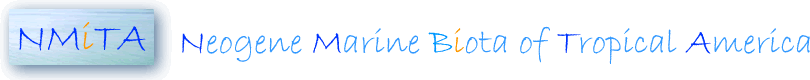
1. Telnet to Oracle7 on Porites.
2. Type the following Unix commands:
cd ows21/log
ls
-the 'ls' command will list all files in this directory. The
file 'sv80.log' is the one needed for the
web logs.
mv sv80.log month_year.log
-for example .... mv sv80.log march_00.log
-this moves the contents of sv80.log to the file you specify
3. Stop and start port:80 (NMITA) using the Oracle Webserver.
(Instructions follow.)
a) http://nmita:8211
b) login ___________ password____________
c) click on Webserver Manager
d) click on Oracle Web Listener
e) scroll down to port:80 (NMITA)
-click on stop -- after the webserver does this the page will reload
with a Success memo on the top of the page, if it does not do this,
well, good luck!
f) scroll down to port:80 (NMITA)
-click on start -- same as above in 'e'
4. Go to the Nmita website and click on random paths throughout
the site.
5. Check the file 'sv80.log' to assure that it is again recording
the log files.
a) return to the telnet to Oracle7 on Nmita
b) while in the directory 'ows21/log' type the Unix command:
more sv80.log
-the path clicked on should be displayed here from the computer
that the site was accessed from
-if not make sure that the web listener (port:80) is running
c) logout of Oracle7
6. Move the file ‘month_year.log’ to the computer with the program
Analog 3.0
7. Load the file into Microsoft Word
a) Run the corresponding macros to the computer name which need to
be removed from the web log. For example, agaricia, favia, manicina
should be removed.
b) Control+Alt+Pause will end the macro prematurely.
c) Run the Weblog macro to remove unneeded information from the end
of each log file. This is in order for Analog 3.0 to properly read
each log.
d) This program must be stopped before looping back to the beginning
of the log file. (Remember Control+Alt+Pause will stop the macro.)
e) Save the final file as a text file.
8. Open the Analog 3.0 folder.
a) Open Analog.cfg in Wordpad.
b) Change the line with LOGFILE to the corresponding web log file that
was just created in Microsoft Word. For Example:
LOGFILE ../weblogs/March_00.txt
c) Select ‘Save’ in the file menu and close the Anolog.cfg file.
d) Open the program Analog.exe
e) An HTML report will be generated and placed in the present folder.
If not there are problems with the log file.
d) Change the name of Report.html to monthyearlog.html.
For example, March00log.html
e) Place this file on the computer porites user nmita in the folder
‘web/html.doc/webstats’. The easiest way of doing this is to use
My Computer on a PC, map drive to \\PORITES\NMITA, and select and drag
the needed files.
9. While still connected to Porites open Netscape Navigator and go
to the Nmita website.
a) Select About Nmita, then Nmita Usage Data.
b) The page should now show all months with corresponding web use statistics.
c) Select Edit Page from the File pull down menu.
d) After the last month listed type the month and year of which will
be added to the web statistics.
e) After typing this highlight it and select Link from the toolbar.
f) Link the entry to the folder holding the html file for this month.
For example, ‘../webstats/March00log.html’.
Be sure to keep the links relative.
g) Select Save As from the File pull down menu. Save the file
as ‘web/html.doc/nmusage.htm’. This will replace the old file from
last month.
h) Close the Edit Page screen.
i) Reload the nmusage.htm page. (Click reload on the toolbar
of Netscape Navigator.)
j) Click on the month which was just added to the list.
k) The page should be the web statistics which was created in Analog
3.0.
Using Format in the pull down menu select page Page Color and Properties.
Select Background Color and change it to white.
Next double click the Analog logo in the upper left hand corner of
the page. Change the link from ‘analogo.gif’ to ‘nmitalog.gif’, the
solid border value to 1, and the image size to Height=44 and Width=39.
l) Save the file to the monthyearlog.html file which you are working
with.
m) Close the edit page and reload the page on the web browser to ensure
the correctness of the page.
10. Disconnect all drives that were mapped to.
The macro that deletes the unwanted info. from the end of each log line follows.
Sub weblog()
'
' Macro3 Macro
' Macro recorded 09/13/99 by petrology
'
Dim counter As Integer
counter = 0
Do While counter <= 50000
Selection.Find.ClearFormatting
With Selection.Find
.Text = "("
.Replacement.Text = ""
.Forward = True
.Wrap = wdFindContinue
.Format = False
.MatchCase = False
.MatchWholeWord = False
.MatchWildcards = False
.MatchSoundsLike = False
.MatchAllWordForms = False
End With
Selection.Find.Execute
Selection.EndKey Unit:=wdLine, Extend:=wdExtend
Selection.Delete Unit:=wdCharacter, Count:=1
Selection.TypeParagraph
counter = counter + 1
Loop
End Sub
The following is an example of the macro to delete certain computers from the log file.
Sub manicina()
'
' Macro1 Macro
' Macro recorded 12/17/98 by petrology
'
Selection.HomeKey Unit:=wdStory
Selection.EndKey Unit:=wdStory
Selection.TypeParagraph
Selection.TypeText Text:="endofile"
Selection.HomeKey Unit:=wdStory
Selection.Find.ClearFormatting
While a$ <> "endofile"
Selection.HomeKey Unit:=wdLine
Selection.MoveRight Unit:=wdWord, Count:=1, Extend:=wdExtend
a$ = Selection
Selection.HomeKey Unit:=wdLine
Selection.Find.ClearFormatting
With Selection.Find
.Text = "manicina.geology.uiowa.edu"
.Replacement.Text = ""
.Forward = True
.Wrap = wdFindContinue
.Format = False
.MatchCase = False
.MatchWholeWord = False
.MatchWildcards = False
.MatchSoundsLike = False
.MatchAllWordForms = False
.Execute
End With
If Selection.Text = "manicina.geology.uiowa.edu"
Then
Selection.MoveDown Unit:=wdParagraph, Count:=1,
Extend:=wdExtend
Selection.Delete Unit:=wdCharacter, Count:=1
Else
Selection.MoveDown Unit:=wdParagraph, Count:=1
End If
Wend
End Sub
